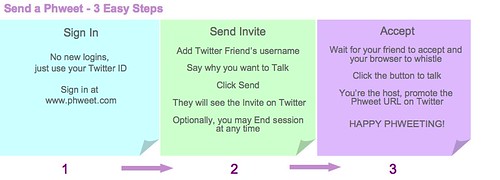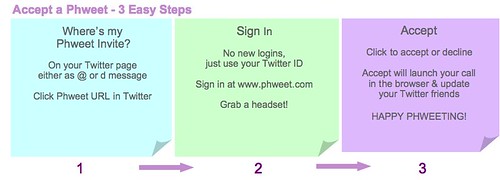Phweet Alpha – Flash and PopUp Blockers
Wednesday, August 20th, 2008I’m finding a higher failure rate than desired for first time users of Phweet who have popup blockers on. Many users on Firefox are using Adblocker. This simply blocks the popup flashwidget. As a result you will be dissatisfied. This is what Phweet with a call on the browser should look like! When you are ready to accept you will see this.
![]()
It will look like this after acceptance. If you do not see a page that looks like this turn off your adblocker for Phweet.com. Refresh the page. It should appear.

Twitter Phweet and SMS – Your Smart Phweet Life
Monday, August 18th, 2008Phweet makes it more obvious than ever that Twitter should share more on how to set up your Twitter Life. I personally have observed that Twitter only really comes alive when you are following a 100+ users maybe more. Then the next problem is even when you follow someone it doesn’t mean that they will necessarily follow you. In the end we are on Twitter to fuel the conversation. And Twitter is a wonderful signaling service.
So how do you get smart about and on Twitter? Read More (more…)
Phweet From Your Twitter Web Page
Monday, August 18th, 2008We just took Twitter talk to a whole new level of convenience! Now you can use Phweet to escalate your exchanges on Twitter quickly to voice conversations. We’ve put a Phweet button next to every name. No numbers, nothing more required to just get talking! The credit for this idea should go directly to @cleverclogs who runs @twtooltrack and is an ace Twitter mentor!
Here’s what it looks like:

Here’s what happens. Clicking on the Phweet button opens a pre-addressed message window with the PhweetURL. Your message can be public or private. When you push send it will be sent over Twitter.
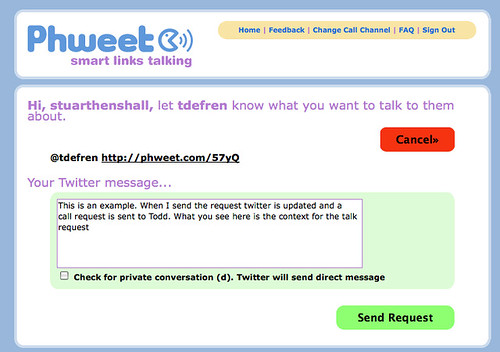
Note: If you are not yet logged into Phweet you will be asked to first. This is just like any Twitter web app. Phweet uses your Twittername and password to send updates via the API. After the first time Phweet will remember you. Any questions just @stuarthenshall. Your friend will decide when or if to accept your talk request. You are most likely to get a quick response if they recently updated or follow @ or ‘D’ replies on SMS or on a web app like Tweetdeck, Twhirl or Twitterriffic.
How to make your Twitter Phweet Smart!
My colleague David (@mrblog) developed a simple little Greasemonkey hack for Phweet. It provides an easy-to-use Phweet button- all you do is click on the icon next to the name and you start talking! No extra clicks or registration!
Currently it only works with Firefox. To install the hack in Firefox:
- Install the Greasemonkey add-on in Firefox
- Visit PhweetLinkify or just click this Link to install the phweet.user.js script.
- Then re-load your Twitter page. Voila!
Now go and think about your web service and consider how quickly Phweet can bring a seamless voice activation to your users. Phweet! The whole world could be talking at the click of a button!
Phweet Support and FAQ's
Saturday, August 9th, 2008Phweet Support and FAQ’s is up. Thanks for all your feedback, we’ve begun to address many of your queries in there. It is work in progress and we look forward to learning about new issues and questions you may have. And we continue to welcome your feedback.
How to Send and Accept Phweets
Friday, August 1st, 2008Here’s a guideline that may help you send and accept Phweets. We have tried to simplify this in 3 easy steps:
Do send a Tweet to @stuarthenshall or @phweeter on Twitter if you need any assistance or have suggestions for us. Happy Phweeting!
The first Public Phweet
Wednesday, July 30th, 2008When a picture may be worth 1000 words I still have to write a few more here. What happened? I sent David a “phweet” from Phweet.com which travelled over Twitter sharing I wanted to talk with David. Not long after David accepted we were joined by followers and people I’d never met before who saw the Twitter updates and clicked on the phweetURL. I also provided some updates at the same time in Twhirl. I also sent additional invites to a few and they joined as well. People came and went. It was fun, insightful and we learnt more over that three hours than we’d learned in the last 30 (maybe more). I’m hoping we will see many more Phweet sessions like this as we learn to use it. We are just beginning to understand that it’s not always immediate. Be patient and wait for your friend to accept.
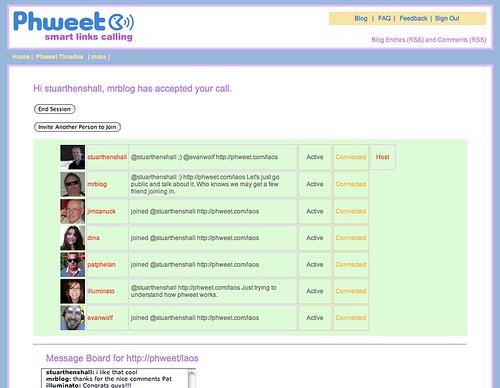
To see more about a Phweet. See the history in Twitter.
Public Alpha not Beta
Wednesday, July 30th, 2008We still require lots of user input. The only way to get it is to share what we are doing. We expect some disappointments and at times it may not work for you. That’s why it is Alpha.
100 Days or less to launch:
When to launch can be a million dollar question. We think 100 days from first thinking about it to action is a reasonable target. We spent the first 50 days finding our way from an iPhone app for Twitter to something that we think is much much more interesting. We spent the next 30 days getting the first prototype up and running. We’ve spent the last 20 days testing, completing some initial brand work and working through the initial UI issues. And now we are itching to share!
What to launch and when?
Today we see a lot of “closed beta” out there. That means they aren’t ready for prime time and they need many more people testing it. The problem with closed betas is they often limit what you can do. We’ve now done almost all the testing we can (with a tiny group of friends) and Phweet is not a closed system. In fact Phweet is only possible right now because Twitter works and creates new opportunities. We need to test live on Twitter and throughout the Twitterverse to really learn how Phweet works and how to optimize it.
It’s an Alpha:
It’s an alpha. This is our first real rev after the initial bugs. We have some dependencies. Twitter must be running, we’re using a third party flash widget etc. We’ve also added a little color and we’ve got a robust telephony back end behind it In the end we think nothing that a few dollars and a supportive community can’t fix.
We can go to beta when we know how it needs to scale (eg conference calls), when every session connects first time, when the words and phrases aren’t confusing. You’ll tell us when we are ready.
Share on Twitter!
We don’t know who the talkers are on Twitter. We hope and expect that “talk” will bring new opportunities to the Twitterverse and beyond with all emerging open networking services. We want to begin by giving users another reason to “tweet”.
Beyond helping us get to Beta with feedback good and bad… If you like the idea of talking to your Twitter friends. If you like the idea of and enjoy participating in spur of the moment conference calls and topic of interest…
The Best way to help us!
Share on Twitter why you love Phweet. For we certainly want you to. Tweet @phweet screenshot links with improvements etc.
Why Phweet?
Wednesday, July 30th, 2008- Have you ever wished you could just Talk to your Twitter friend?
- Have you ever wanted to spontaneously set up a Conference Call with your Twitter friends?
- Have you ever felt irritated that you have to turn on a separate client to accept a Call?
Phweet lets you accept calls with one click from your Twitter page or Twitter clients. Phweet is a simple service where you don’t need to download or share anything more to talk. The call is contained within a PhweetUrl; a smart link that calls you. And you can share who you are talking to in real time without having to reveal or exchange phone numbers or other identities.
New Conversation Paradigm:
Phweet empowers you to adopt new conversational techniques where you have complete control. Phweet helps you share who you are talking with and builds new conversations. You choose whether you promote the conversation or keep it strictly private. You can easily Host conference calls on any subject and control who participates. You can request to join other live conversations; and the Host may approve your request. No need to share or make additional information public (phone numbers, ID’s or other details).
Your conversation is contained in the unique PhweetURL generated for that call. It’s all you need. And you control it.
How does it Work?
Sign-in with your Twitter name and password at www.phweet.com. Select your preferred channel (Browser, SIP ID or number/Mobile Phone which will be enabled later) for hosting/accepting a Phweet. Add the Twitter username of the person you want to talk to, and send them a message (public or direct/private).
That’s it. The PhweetUrl does the rest for you. Once your conversation ends, the unique URL expires and your session message board disappears with it.
Phweet is a simple idea. A mashup of telecommunications, microblogging and chat. It brings real “presence” and context to open up communications. Phweet will initially enable free calls between Twitter friends. Before long, it will add many more social networks. The Phweet API enables application developers to quickly integrate “talk” and put all “calls” on speed dial without the need for complicated coding or infrastructure.
Smart Links are the new way to talk. Don’t dial – Phweet!
How do I know Phweet secures my Privacy?
Every Phweet is a unique URL that expires when you end your Phweet session. What remains are just a few tweets.
Our PhweetVision
Our PhweetURLs are smart links that make communication more social. Today we are operating off Twitter and Twitter clients, tomorrow it will be all other social networks! Our vision Is to create a more open telephony and communications environment where the users take control and are not dictated to by numbers, directory services, or tariff barriers, while retaining increased control over their privacy and presence information.
Phweet frees communications from centralized directory services replacing the traditional telephone exchange (or log-in server) with a simple hyperlink or Phweet URL. Our business development is focused on developing the linking paradigm for communications. We are not in the twitter (et al) applications business. In fact our API will enable any application developer to add a “Phweet Button” to make creating talk requests as easy as pushing a speed dial button.
Who’s behind Phweet?
Stuart Henshall and David Beckemeyer who combine a wealth of experience across VoIP, social media and social networking, and want to push social communications in new directions.
This post duplicates our original About page.
Phweet & the TringMe Connection
Tuesday, July 29th, 2008When developing a new product or service one tends to keep things underwraps. Even when using another APIs developers keep things fairly tight until they are at a point they can share. A key piece in the Phweet puzzle is being provided by TringMe. They’ve been one of the emerging VoIP providers (like Phonegnome / TelEvolution which is simply more in-house…) that provide an open and public API.
So it wasn’t until we were almost ready to share Phweet publicly and I’d been testing with Aswath Rao who said he could introduce us. That made contact simple and we connected with Yusuf Motiwala and the team at TringMe. Yusuf and TringMe has been leading the development of Flash VoIP based solutions with an open API. We simply found them inspiring and easy to make the connection with. As a result we were delighted to learn we will be able to improve the flash experience over the coming days and weeks in a number of ways.
What excites us? Well we were able to get to startup stage pretty much on their API documentation alone. That says it’s robust and works. I can’t tell you how unusual that can be. In addition they’ve made their API a centerpoint of their VoIP strategy. They are working to build a platform; we know their own system uses exactly the same API to provide their services. That’s a credit to them and it means it’s not an afterthought. That also suports our choice. We are a lot safer building elements of our service out on this API rather than others which didn’t start with an API in mind.
We’re looking forward to contining to work with the TringMe team. It’s very likely your first Phweet will be with a TringMe widget. We believe you will be impressed.
Twitter Posting …
Sunday, July 20th, 2008Each blog post here should update to PhweetTalk on Twitter. If you want to follow what we are blogging here on Twitter then http://twitter.com/phweettalk is the answer. We’re keeping “Phweet” on Twitter for those important announcements about service and general updates. “Phweet” updates that are tweeted will end up in PhweetTalk too. That’s just the way it goes. It’s not as complex as it sounds.
© copyright Mosoci LLC 2008. Phweet™ is a trademark of Mosoci LLC.